
The Nifty Guide to Measuring Social Media Performance
The world of social media analytics can be daunting. Your social media activity will generate a tonne of data, and it can be overwhelming to know the questions to ask to understand if it is performing well. What does it even mean to perform well? What content is resonating with your followers? How can you improve engagement or conversions?
Showcasing the success of your social media activity allows you to demonstrate that it is a worthwhile venture to internal stakeholders, as well as serving to meet your overall marketing objectives.
Securing budget for social media campaigns is easier if you have a framework of well-considered, valuable metrics that are aligned to your business.
In this guide, we'll cover the basics of social media metrics, which ones are important, what you can start monitoring and how to start optimising your social media activity.
Step one - Set some goals
Before you start tracking metrics, you need to establish goals and KPIs to determine what you are trying to achieve and what success looks like for your business. Your goals should fall out of your marketing strategy, which is, in turn, aligned to your corporate objectives.
Typical examples of social media goals include:
- Increase brand awareness
- Manage Brand Reputation
- Sales or lead generation
- Increase community engagement
- Grow my audience
- Increase web traffic

Goals to Objectives
You may select 2-3 goals to begin with, which can be reviewed at regular intervals as your business landscape changes. Once you have your overall goals, it is time to get SMART. The SMART framework allows you to set objectives that are detailed enough to allow for ongoing monitoring and measurement.
Your SMART objectives should be:
Specific - Create an objective that is well-defined and concise.
Measurable - Make sure the objective can be measured.
Achievable - Is the objective reasonably achievable?
Relevant - The objective should be relevant to your overall goals.
Timely - Define a time to achieve the objective.

Here are a few examples of SMART social media objectives
- Increase Instagram followers by 25% within six months.
- Generate 250 new leads from Facebook within three months.
- Improve web traffic from Twitter to 500 new visits a month within six months.
- Reduce Facebook Messenger response time to two hours within a month.
Once you have a set of SMART objectives, you may wish to prioritise these to understand where to focus efforts initially.
Let's talk about UTM codes.
You will share hundreds if not thousands of links back to your website on your social channels, but how do you know which campaign or channel has brought the most traffic. How much has each campaign or social network converted? How does it compare to email marketing performance? Speaking about monitoring social media performance is basically impossible without discussing UTM codes.
UTM stands for 'Urchin Tracking Module' and was created by a company called Urchin which was then acquired by Google. UTMs are a piece of code that you incorporate into a URL that carries additional information.

You might say, but Google Analytics shows me the traffic coming from social channels, why do I need a UTM code? Well, you know all of those 'direct' visits, where Google Analytics reports a traffic source with no information on how the visitor arrived at your website? This is where Google cannot attribute the session to a particular source, and links you have shared on social media are likely to make up a good portion of this traffic. Once they are shared to private messaging platforms such as Email, Slack or Whatsapp, they are no longer attributable to the original source. Note: This phenomenon is known as 'Dark Social'.
In comparison, if you share a URL with UTM parameters, these will accompany the link wherever it goes so can still be attributed to the original source, campaign etc.
UTM Parameters allow you to attach:
- Source - Where the link was shared, for example, Twitter, Facebook. Newsletter
- Medium - This is the marketing medium you are using, for example, Social, Email, Print
- Campaign Name - Use this to track specific campaigns shared on multiple networks, for example, Launch Campaign, Leads, Summer Sale
- Campaign Term - Keywords you want to track
- Content -Describe the type of content, for example image, video, link.

A UTM link looks like this:
https://www.nifty.solutions/?utm_source=Twitter&utm_medium=Social&utm_campaign=Launch&utm_term=Digital%20agency&utm_content=Video
Various generators help you to create these links, including this one from Google. You can then go ahead and shorten the link without losing the UTM parameters. Google Analytics then digests this information allowing for analysis and comparison. Once you get to Acquisition - All campaigns, you will see the analytics information for the UTM parameters.
Step two - Find relevant metrics.
Next, you will be looking for metrics that you can start tracking to monitor progress. Observing appropriate metrics will allow you to understand how you are delivering on your objectives and put controls in place if things aren't going quite as expected.
If we go back to the SMART objectives above, we may consider the following metrics to start tracking:
1. Increase Instagram followers by 25% within six months.
This is a relatively easy one; measure your follower growth over time. Make sure you have defined the start and end date. A social media management dashboard will help but is not essential.
2. Generate 250 new leads from Facebook within three months.
For this one, you will need to define a 'lead' to measure progress effectively. Once you have identified what a lead is, for example, an email subscriber, you can start tracking how many leads are generated by Facebook. Include UTM enabled links to direct Facebook followers to your website or a dedicated landing page. There are also specific Facebook ads for lead generation.
3. Improve web traffic from Twitter to 500 new visits a month within six months.
For this metric, you will want to make sure you are including UTM parameters and have your target date mapped.
4. Reduce Facebook Messenger response time to two hours within a month.
Facebook provides you with response time information; this one should be relatively straightforward to track.
Measuring Engagement
Social media engagement is a broad term that combines how your audience interacts with your channels and content. Measures such as likes, shares, comments and retweets can provide a quick health check on your brand following. For example, if you have bought followers in the past, you may experience lower engagement than an organic follower base. If applicable to your organisation, you will want to track more meaningful metrics related to ROI, such as leads or conversion, however, this is not relevant to all social media brands. For example, a church community will care more about nurturing engagement on their channels.
Engagement metrics include:
- Likes, Comments, Retweets, Shares - This gives the performance of each post.
- Engagement Rate - of all those who came into contact with your post, how many interacted with it.
- Mentions - This is a good metric to track overall awareness.

Measuring Awareness
If your goal is increasing awareness, you will want to measure impressions and reach. Impressions are the number of times the post is included in a timeline, and reach is the number of the potential unique viewers. Reach can vary considerably, as it accounts for your posts being shared by your followers. Ideally, you will want to look at awareness in parallel with engagement. If your post has tonnes of impressions but a negligible level of engagement, maybe it didn't hit the mark with your audience. If the post resonates and is liked and shared by your followers, you will see high levels of both awareness and engagement.
Measuring Sentiment
Another measure important to brand reputation management is sentiment. Our social dashboard allows you to set up keywords to monitor, which for sentiment tracking could be your brand name or that of a competitor, and then the system will automatically recognise whether mentions are of positive, negative or neutral sentiment. You can also manually override the sentiment judgement. The system then allows for ongoing reporting of sentiment and offers a handy word cloud for the keyword you are tracking.
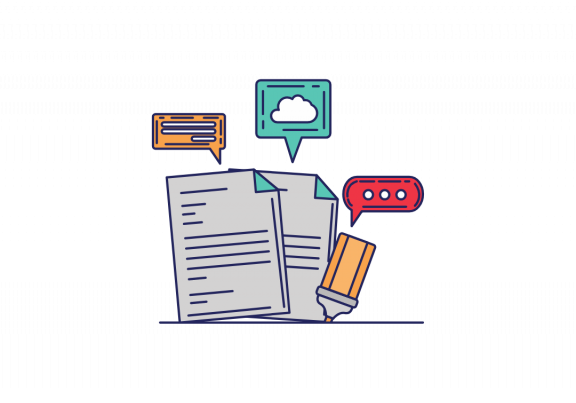
Customer Response Rate
Social media channels are hugely important to delivering excellent service to your customers. For many of your customers, your social media channels will be their first port of call in the event of any issues. There is too much to discuss around the value of excellent customer service to your business, just know it is critical and that it's moving more and more to your (visible) social channels. Monitoring your response time and response rate is a good starter for ten, you can then follow up with other tools such as satisfaction questionnaires or emails.


Conclusion
There are countless social media metrics you can track, but crucially, to understand how you are performing you need to understand your overall goals and objectives. Our universal advice is to make sure your objectives are SMART, don't try to track too many metrics, and use UTM tracking in your URLs.
Leave a comment